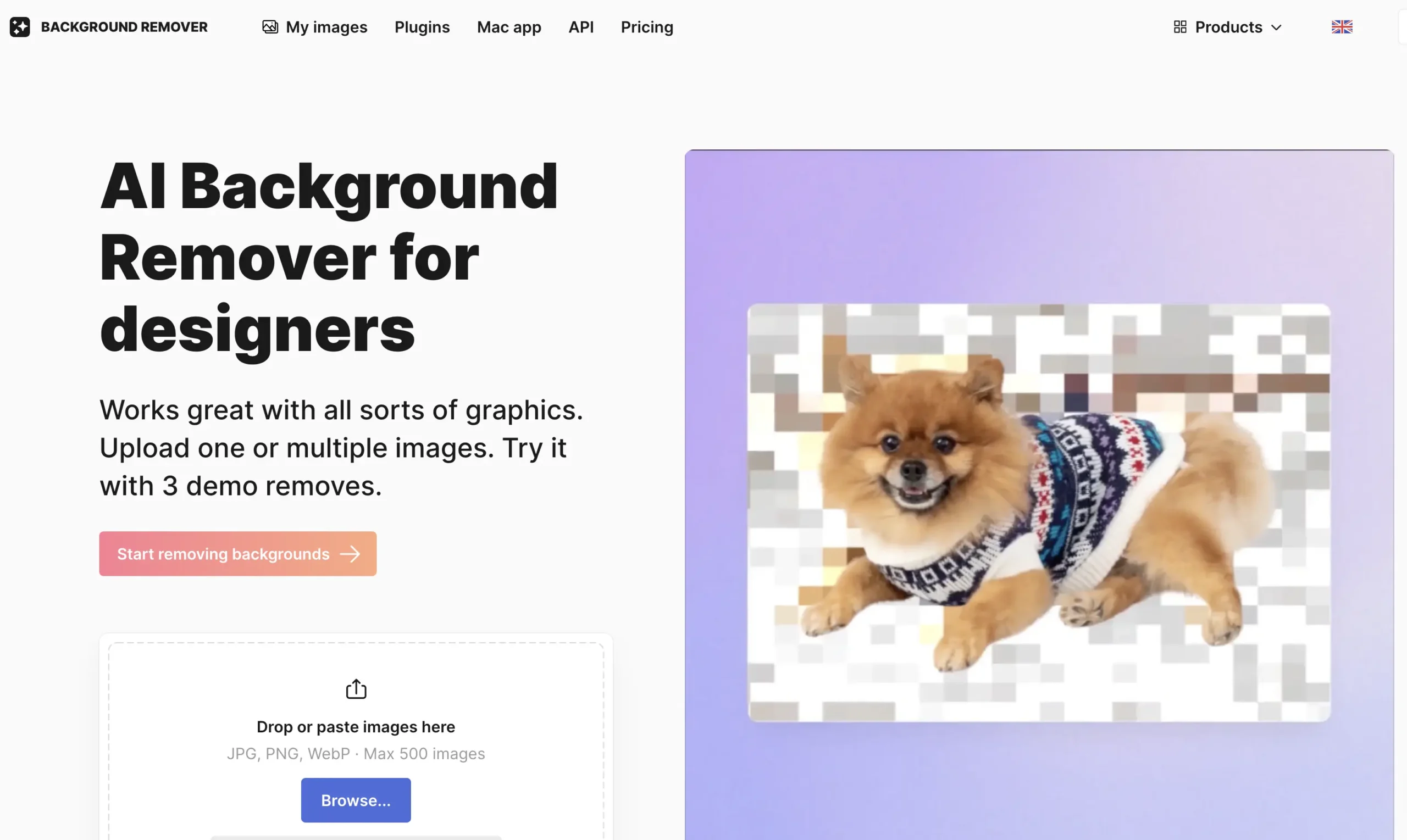What is Background Remover AI?
Background Remover is an AI tool by Icons8 that enables users to easily remove backgrounds from images with a single click, streamlining the process of creating clean visuals for various applications.
How to use Background Remover AI?
Step 1: Visit the website
Go to https://icons8.com/bgremover by clicking here.
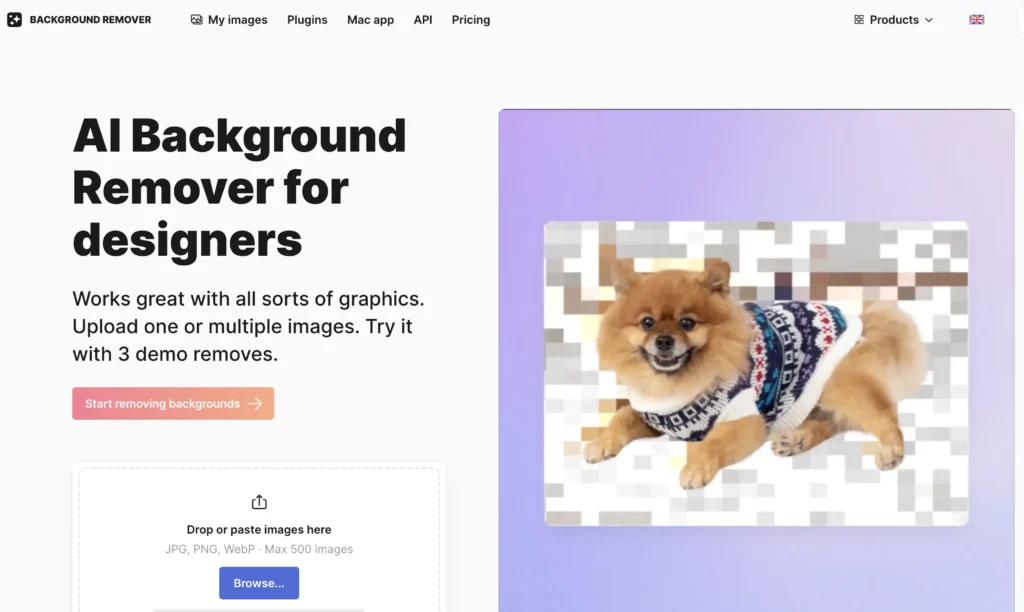
Step 2: Upload your image
Click on the “Upload Image” button and select the image from which you want to remove the background.
Step 3: Wait for processing
The AI will automatically process the image and remove the background.
Step 4: Review the result
Check the processed image to ensure the background removal meets your expectations.
Step 5: Download your image
Click the “Download” button to save the background-free image to your device.
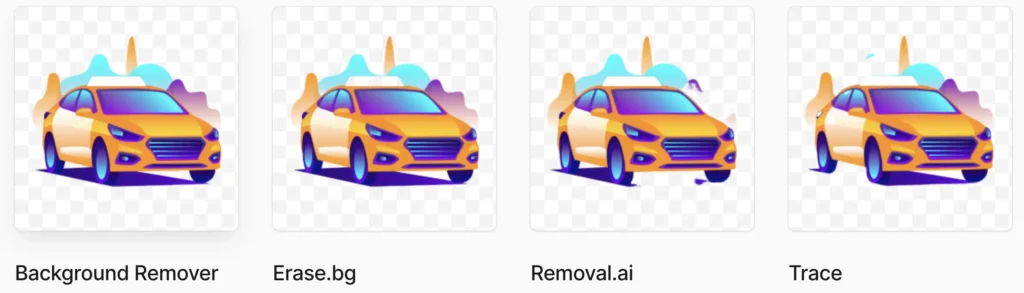
Step 6: Adjust if needed
If you are not satisfied, you can use the available editing tools to make adjustments before downloading.
Use Cases of Background Remover:
1. Enhance product images for e-commerce listings to create a clean, professional look that draws customer attention.
2. Prepare images for marketing materials by isolating subjects, making them more impactful in brochures and posters.
3. Streamline the design process for online ads by removing unnecessary backgrounds, allowing for focused, eye-catching visuals.
4. Improve images for resumes or professional profiles by ensuring the background is neutral and keeps the focus on the individual.
5. Create custom graphics for events or invitations by removing distracting backgrounds from photos, resulting in polished, visually appealing designs.
6. Produce educational content by isolating elements from images for presentations, infographics, or learning materials, ensuring clarity and engagement.
Background Remover AI Key Features:
One-Click Background Removal – Effortlessly removes backgrounds from images with a single click, providing instant results for users.
AI-Powered Precision – Use advanced AI algorithms to ensure accurate and clean background removal, even in complex images.
High-Resolution Images – Preserves the quality and details of the original image, ensuring that the final output is crisp and clear.
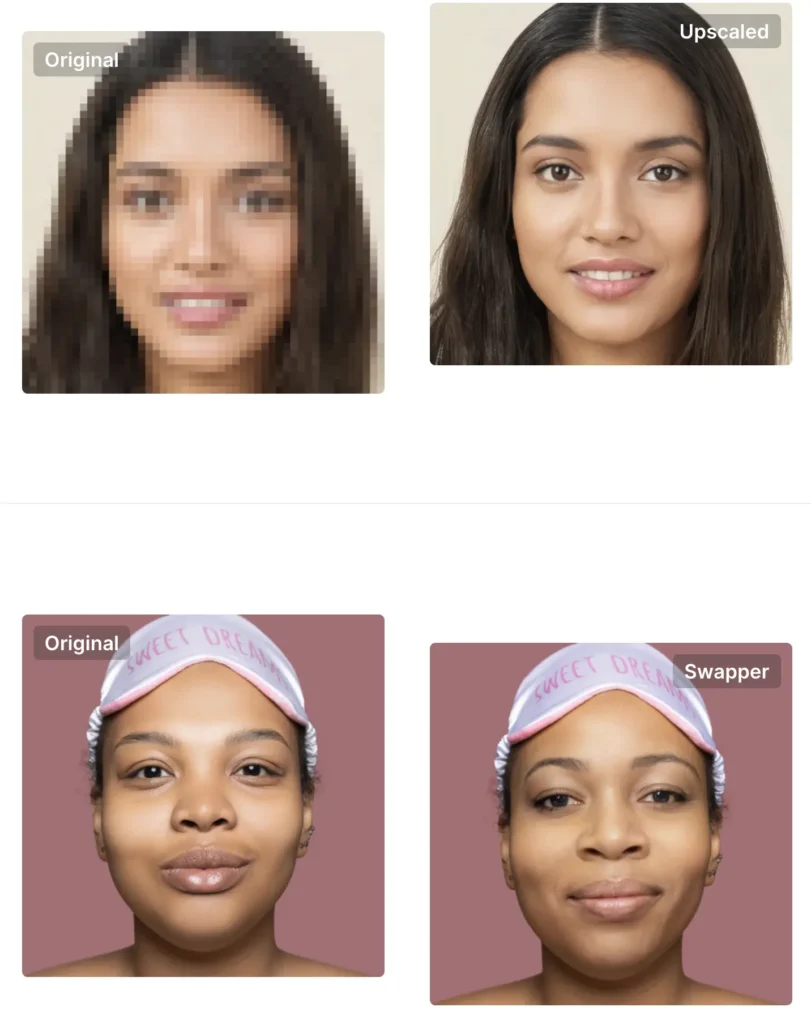
Multiple Format Support – Allows users to save their images in various formats, including PNG and JPG, catering to different needs.
Custom Background Options – Offers users the ability to replace the removed background with custom colors, designs, or images to enhance creativity.
No Watermarks – Provides clean outputs without any watermarks, ensuring that users can use their images freely for personal or professional use.
Pros and Cons:
Pros:
✓ Easy to use
✓ Saves time
✓ High accuracy
✓ Professional results
✓ Multi-format support
Cons:
x Limited features
x Quality variability
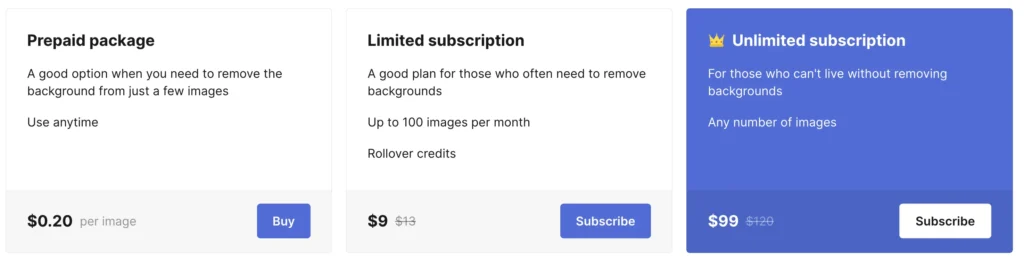
Related FAQs:
Q: What is Background Remover?
A: Background Remover is an AI-powered tool that allows users to remove backgrounds from images with a single click.
Q: How does the Background Remover work?
A: The tool uses advanced artificial intelligence algorithms to automatically detect and remove the background from uploaded images.
Q: Is there a limit to the number of images I can process?
A: The number of images you can process often depends on the plan you choose, with free tiers typically having limits on usage.
Q: Can I edit the resulting images after background removal?
A: Yes, most background removal tools, including this one, allow for additional editing options after the background has been removed.
Q: Is the Background Remover tool easy to use?
A: Yes, the Background Remover is designed for ease of use, requiring just one click to remove backgrounds while delivering high-quality results.