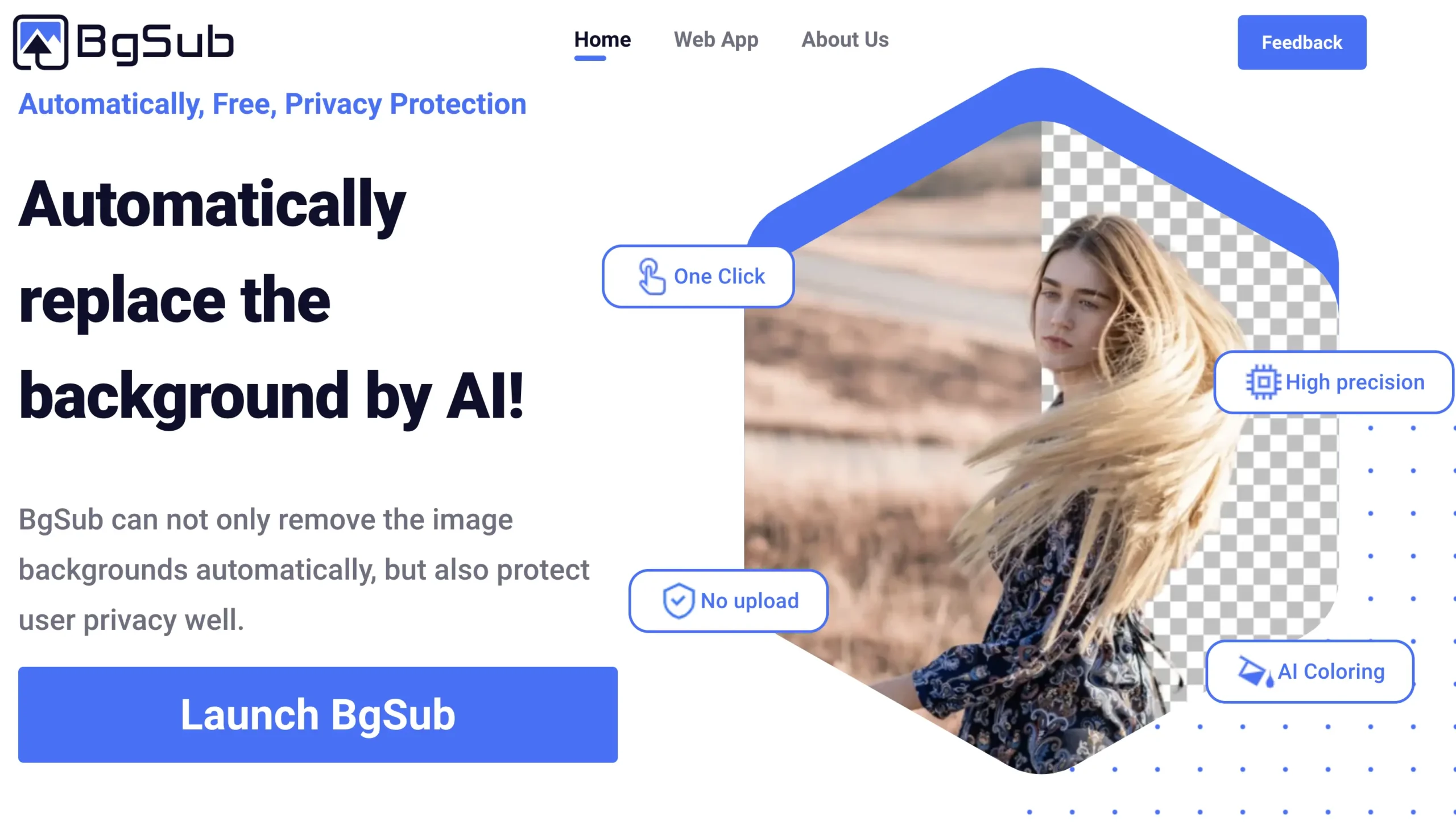What is BgSub AI?
BgSub is an AI-powered image background remover that simplifies the process of removing backgrounds from images. It offers a mobile version for quick edits and an advanced version for computers and tablets, catering to different user needs.
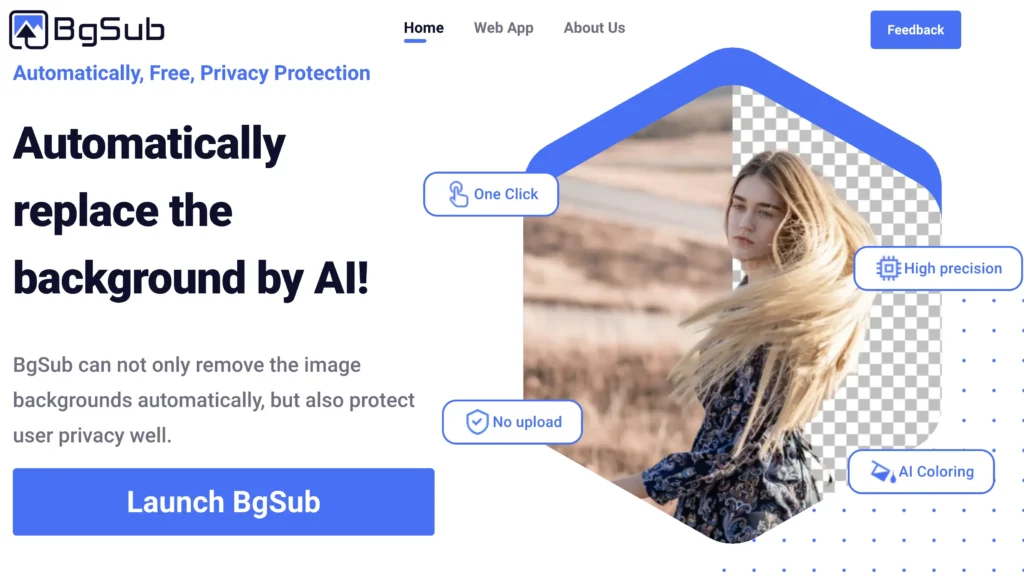
How to use BgSub AI?
Step 1: Visit the official website at https://bgsub.com/webapp/
Step 2: Click on the “Upload” button to select an image from your device.
Step 3: Wait for the image to upload and process. The AI will automatically remove the background.
Step 4: Review the processed image. Use the editing tools if you need to adjust the result.
Step 5: Once satisfied with the image, click on the “Download” button to save it to your device.
Step 6: If desired, repeat the process for additional images.
Use Cases of BgSub:
1. Remove backgrounds from product images for e-commerce listings.
2. Enhance professional profiles by isolating profile pictures from distracting backgrounds.
3. Simplify images for marketing materials by extracting subjects for ads and flyers.
4. Prepare images for print media by cleaning up backgrounds for brochures and business cards.
5. Create engaging visuals for educational content by focusing on specific subjects without background noise.
6. Facilitate quick adjustments in graphic design projects by allowing seamless background removal.
BgSub AI Key Features:
AI-Powered Background Removal – Use advanced artificial intelligence to seamlessly eliminate backgrounds, ensuring clean and precise results in image editing.
Simplified Mobile Version – Offers a streamlined experience for mobile users, making it easy to edit photos on the go without sacrificing quality or features.
Advanced Computer/PAD Functionality – Provides enhanced features for advanced users on computers and tablets, facilitating more intricate edits and adjustments.
Batch Processing – Allows users to remove backgrounds from multiple images simultaneously, saving time and enhancing productivity.
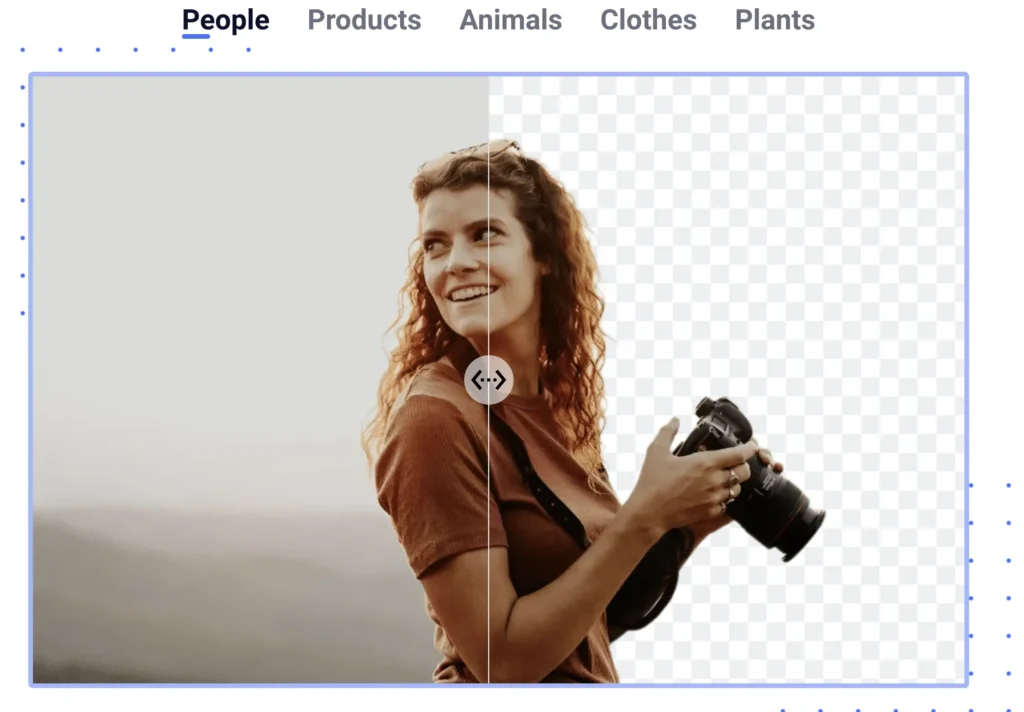
High-Resolution Outputs – Ensures that images maintain their quality even after background removal, suitable for printing and professional use.
User-Friendly Design – Tailored for all skill levels with clear instructions and a straightforward interface, making background removal accessible to everyone.
Real-Time Editing – Features an interactive editing canvas that enables users to see changes instantly, allowing for quick adjustments and refinements.
Pros and Cons:
Pros:
✓ AI-powered tool
✓ User-friendly interface
✓ Mobile compatibility
✓ Advanced features
✓ Quick processing
Cons:
x Limited customization
x Occasional errors
x Dependency on internet
Related FAQs:
Q: What is BgSub?
A: BgSub is an AI-powered image background remover that can simplify the process of editing images on both mobile and advanced computer/pad versions.
Q: How does BgSub work?
A: BgSub uses advanced artificial intelligence algorithms to automatically identify and remove the background from images, allowing users to easily isolate subjects.
Q: Is BgSub available on mobile devices?
A: Yes, BgSub offers a simplified version for mobile devices, making it accessible for users on the go.
Q: Can BgSub be used on computers and tablets?
A: Yes, there is an advanced version of BgSub specifically designed for computers and tablets, providing more features and capabilities.
Q: Do I need any design skills to use BgSub?
A: No, BgSub is designed to be user-friendly, requiring no design skills to effectively remove backgrounds from images.