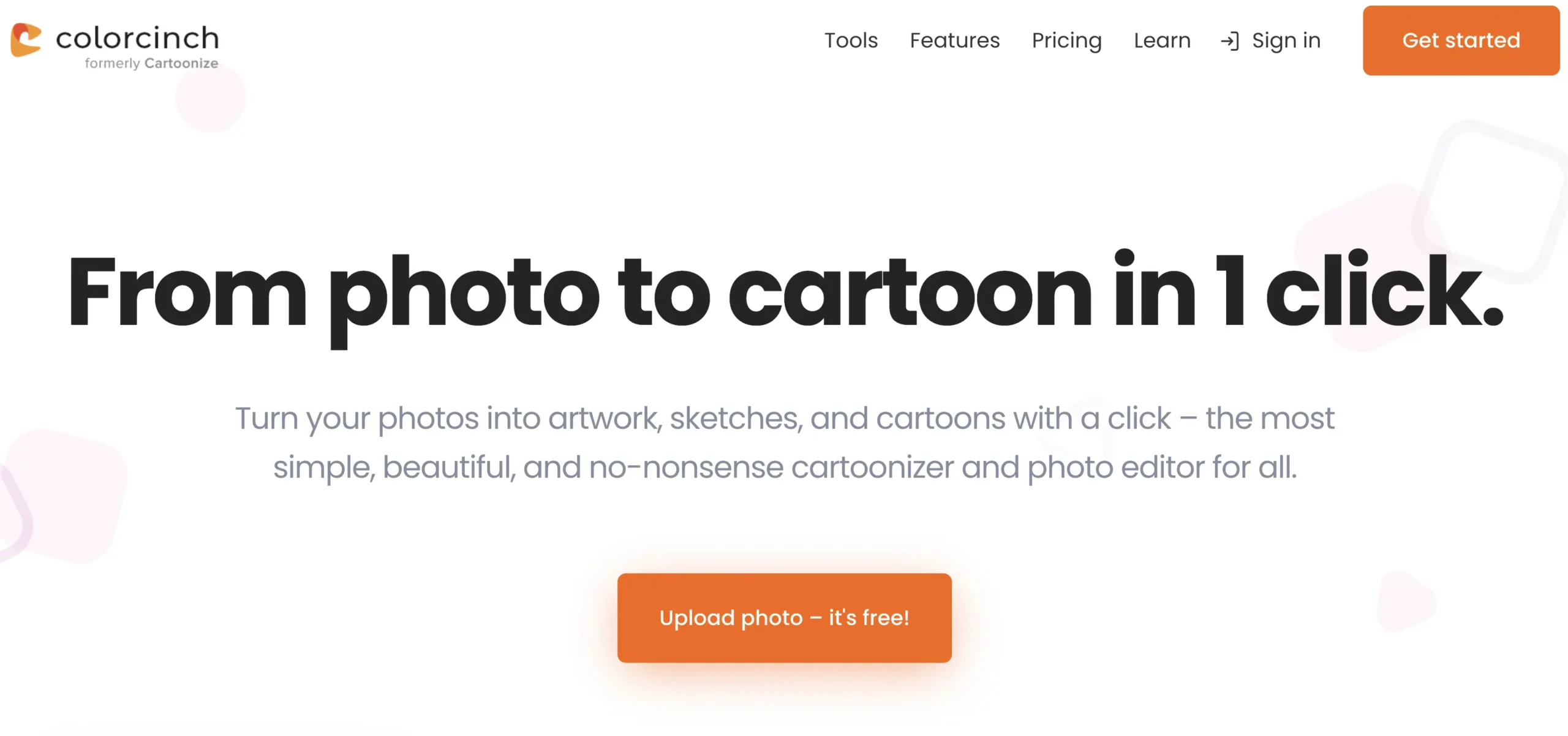What is Cartoonize AI?
Cartoonize AI is a feature within ColorCinch, an AI-enhanced photo editor, that instantly converts photos into cartoon-style images. It offers a variety of effects, filters, and customization tools for unique and appealing results.
How to use Cartoonize AI?
Step 1: Visit the official Cartoonize AI website at https://cartoonize.net/.

Step 2: Click on the “Upload” button to select and upload the image you want to cartoonize.
Step 3: Once the image is uploaded, choose from the available cartoon effects and styles.
Step 4: Adjust the settings such as brightness, contrast, and saturation if needed.

Step 5: Preview the cartoonized image to see if it meets your expectations.
Step 6: Click the “Download” button to save the cartoonized image to your device.
Step 7: Share or use your new cartoon image as desired.
Use Cases of Cartoonize AI:
1. Transform personal photos into cartoon avatars for social media profiles.
2. Enhance marketing materials by cartoonizing images for eye-catching advertisements.
3. Create engaging illustrations for children’s books or educational content.
4. Design fun and personalized gifts, like cartoon portraits for friends and family.
5. Develop unique visuals for branding, including logos or promotional graphics.
6. Produce creative content for blogs or websites that stand out with cartoon-style images.
Cartoonize AI Key Features:
Instant Cartoonization – Transforms photos into cartoon-style images in a matter of seconds, providing a fun and unique way to edit pictures.
Extensive Effects and Filters – Offers a wide range of creative effects and filters to enhance images, allowing users to apply artistic touches to their photos.
Text Editing Tools – Includes options for adding and styling text, enabling users to create personalized images with captions or messages.
Stock Resources Library – Features a collection of stock images, illustrations, and backgrounds that users can incorporate into their projects for added creativity.
Collage Creation – Provides tools to easily design and customize photo collages, allowing users to compile multiple images into a single artistic layout.
Multi-format Support – Supports various file formats for imports and exports, making it versatile for different editing needs and user preferences.
User-Friendly Design – Built with an intuitive interface that simplifies the editing process, catering to users of all skill levels from beginners to advanced editors.
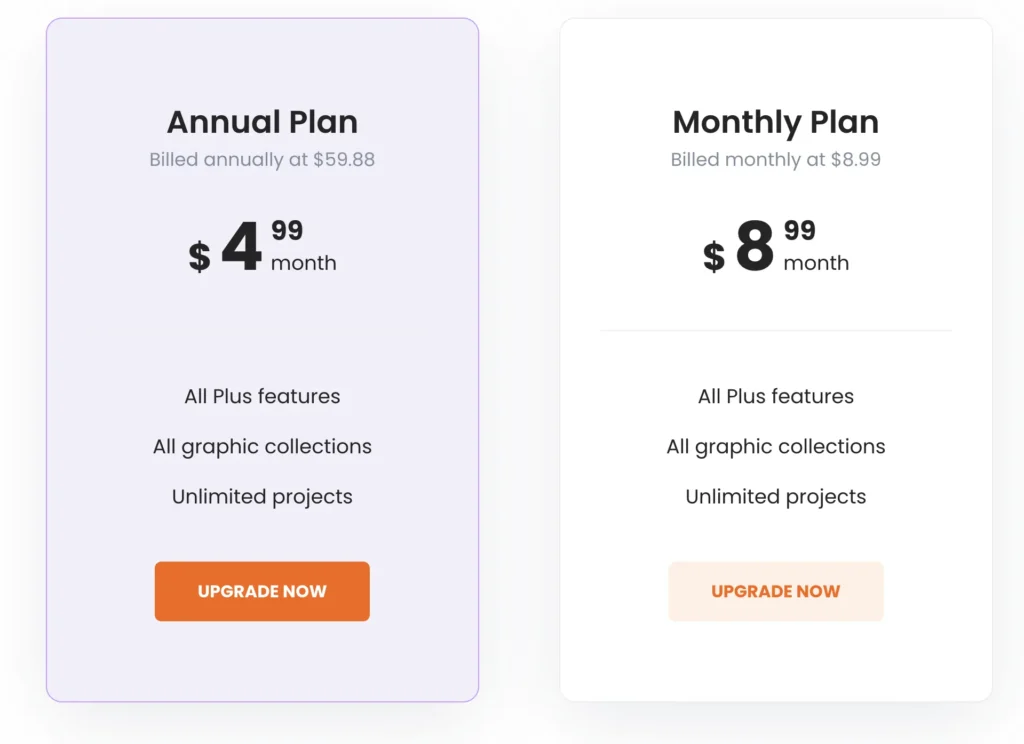
Pros and Cons:
Pros:
✔ Instant cartoonization
✔ Fun effects
✔ Creative expression
✔ User-friendly interface
✔ Versatile tools
Cons:
x Limited realism
x Overused style
x Requires internet
x Possible subscription
x Editing constraints
Related FAQs:
Q: What is Cartoonize AI?
A: Cartoon Yourself is a digital tool that allows users to transform their photos into cartoon-style images using AI technology.
Q: How does the cartoonization process work?
A: The cartoonization process use advanced AI algorithms to analyze and modify your photos, adding artistic effects to create a cartoon version.
Q: Can I edit the cartoon images further?
A: Yes, you can customize the cartoon images by applying various effects, filters, and text editing options available in the tool.
Q: What types of images can I use with Cartoonize AI?
A: You can use a wide range of photos, including portraits, landscapes, and any image that you want to transform into a cartoon style.
Q: Is there a cost associated with using Cartoonize AI?
A: Cartoon Yourself typically offers a range of pricing options, including free features with premium upgrades for advanced capabilities.