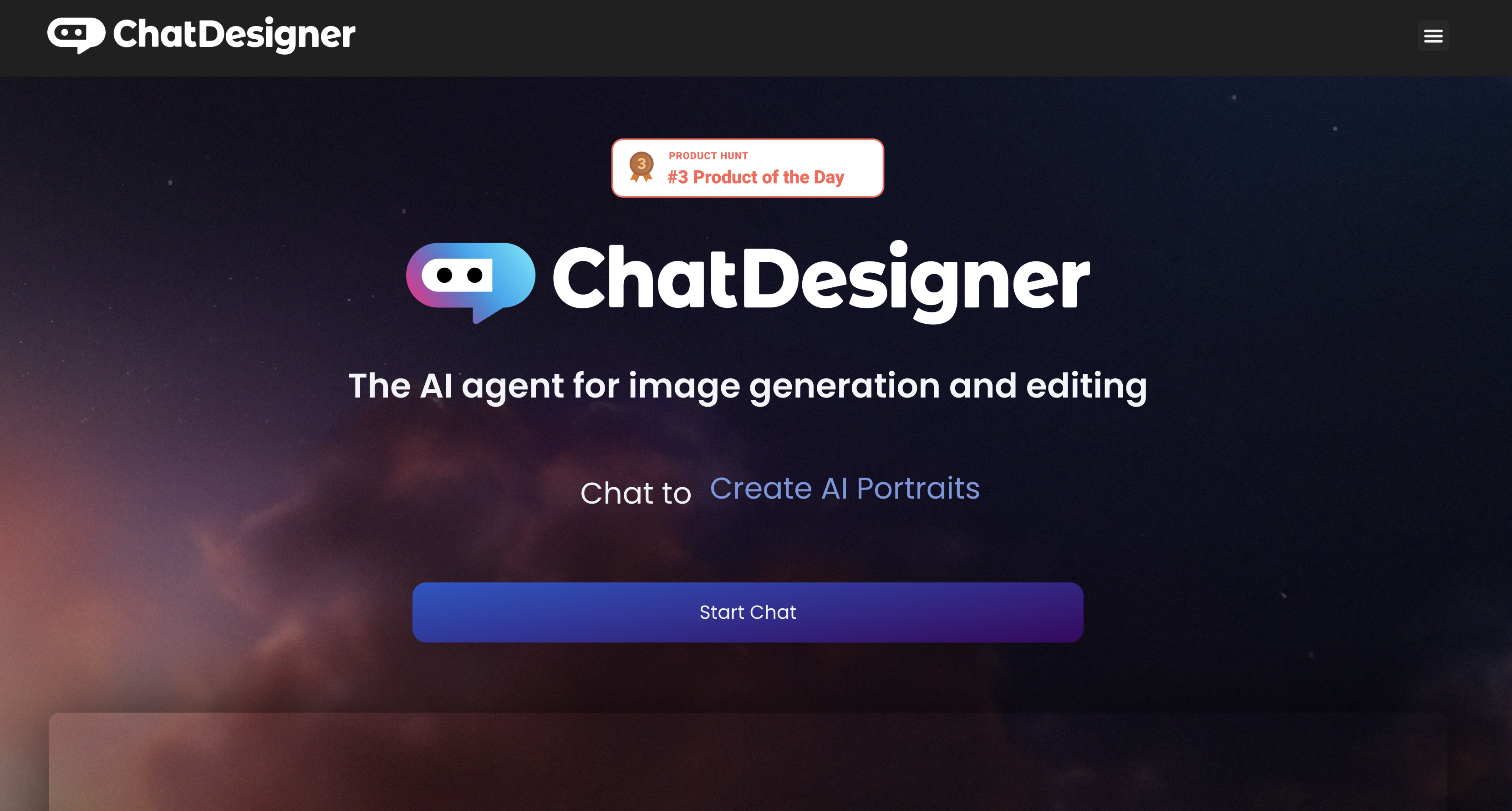What is ChatDesigner AI?
ChatDesigner is an AI design tool that offers image generation and editing features. It provides access to over 30 tools for creating stock photos, editing images, designing logos, t-shirt graphics, AI portraits, product photos, and background adjustments, all within a single platform.



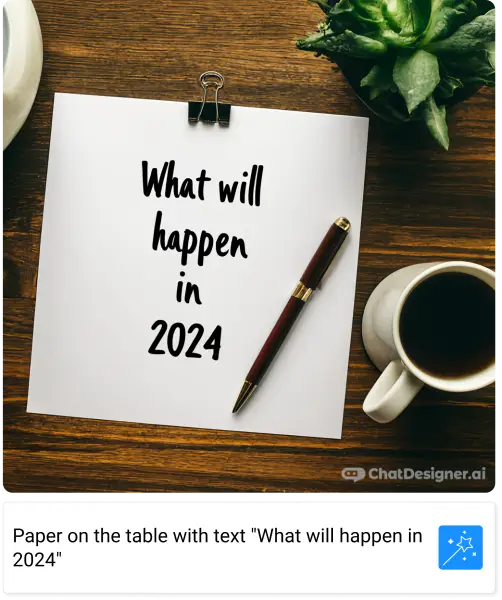


How to use ChatDesigner AI?
Step 1: Visit the ChatDesigner website at https://www.chatdesigner.ai/.

Step 2: Create an account by clicking on the “Sign Up” button and providing the necessary information.
Step 3: Log in to your account using your credentials.

Step 4: Familiarize yourself with the dashboard and explore the available AI tools.
Step 5: Select the type of project you want to work on, such as image generation, editing, or design.
Step 6: For image generation, choose the relevant tool and input your desired parameters.
Step 7: For editing images, upload your desired image and utilize the editing tools provided.
Step 8: Create designs for logos, t-shirts, and product photos by choosing appropriate templates and customizing them.
Step 9: Once satisfied with your creation, save or download your project using the provided options.
Step 10: Explore additional features or tools for more complex projects, such as background changes and AI portraits.
Use Cases of ChatDesigner:
1. Generate stock photos tailored for marketing campaigns.
2. Create personalized AI portraits for customer engagement.
3. Design eye-catching product photos for e-commerce listings.
4. Edit and enhance images for professional presentations.
5. Create unique logos for branding projects.
6. Produce custom t-shirt designs for promotional events.
ChatDesigner AI Key Features:
Comprehensive Toolset – Combines over 30 AI tools in a single platform for diverse design needs, streamlining the creative process.
Image Generation – Enables users to create striking stock photos with the help of advanced AI algorithms for stunning visual content.
Advanced Editing Capabilities – Offers tools for precise image editing, allowing users to modify and enhance images effortlessly.
Custom Logo Creation – Facilitates the design of unique logos tailored to brand identity, ensuring that businesses can establish a strong visual presence.
T-Shirt Design Capability – Provides features specifically for creating custom t-shirt graphics, making it easy for apparel businesses to develop unique designs.
Background Modification – Allows users to change backgrounds with precision, enhancing the focus on main subjects in images for better visual storytelling.
AI Portrait Generation – Generates high-quality AI portraits that can be tailored to various styles, making it suitable for personal or professional use.
Scalable Options – Offers solutions suitable for both individual creators and large businesses, adapting to different project scales and requirements.
Intuitive Design Experience – Features a user-friendly interface that simplifies navigation and empowers users to produce professional designs without needing advanced skills.
Pros and Cons:
Pros:
✓ Image generation
✓ Editing capabilities
✓ Multiple AI tools
✓ Versatile design options
✓ User-friendly interface
Cons:
x Image quality variation
x Limited free features
x Performance inconsistencies
x Tool integration issues
Related FAQs:
Q: What is ChatDesigner AI?
A: ChatDesigner is an AI design agent that offers image generation and editing capabilities, allowing users to create stock photos, AI portraits, product photos, logos, t-shirt designs, and more.
Q: What types of images can I generate with ChatDesigner AI?
A: Users can generate stock photos, AI portraits, logos, product images, t-shirt designs, and backgrounds.
Q: How many AI tools are available on ChatDesigner AI?
A: ChatDesigner provides access to over 30 AI tools all in one platform.
Q: Can I edit existing images with ChatDesigner?
A: Yes, ChatDesigner includes capabilities for editing images along with generating new ones.
Q: How precise is the background change feature?
A: The background change feature in ChatDesigner is designed to provide high precision for seamless image edits.