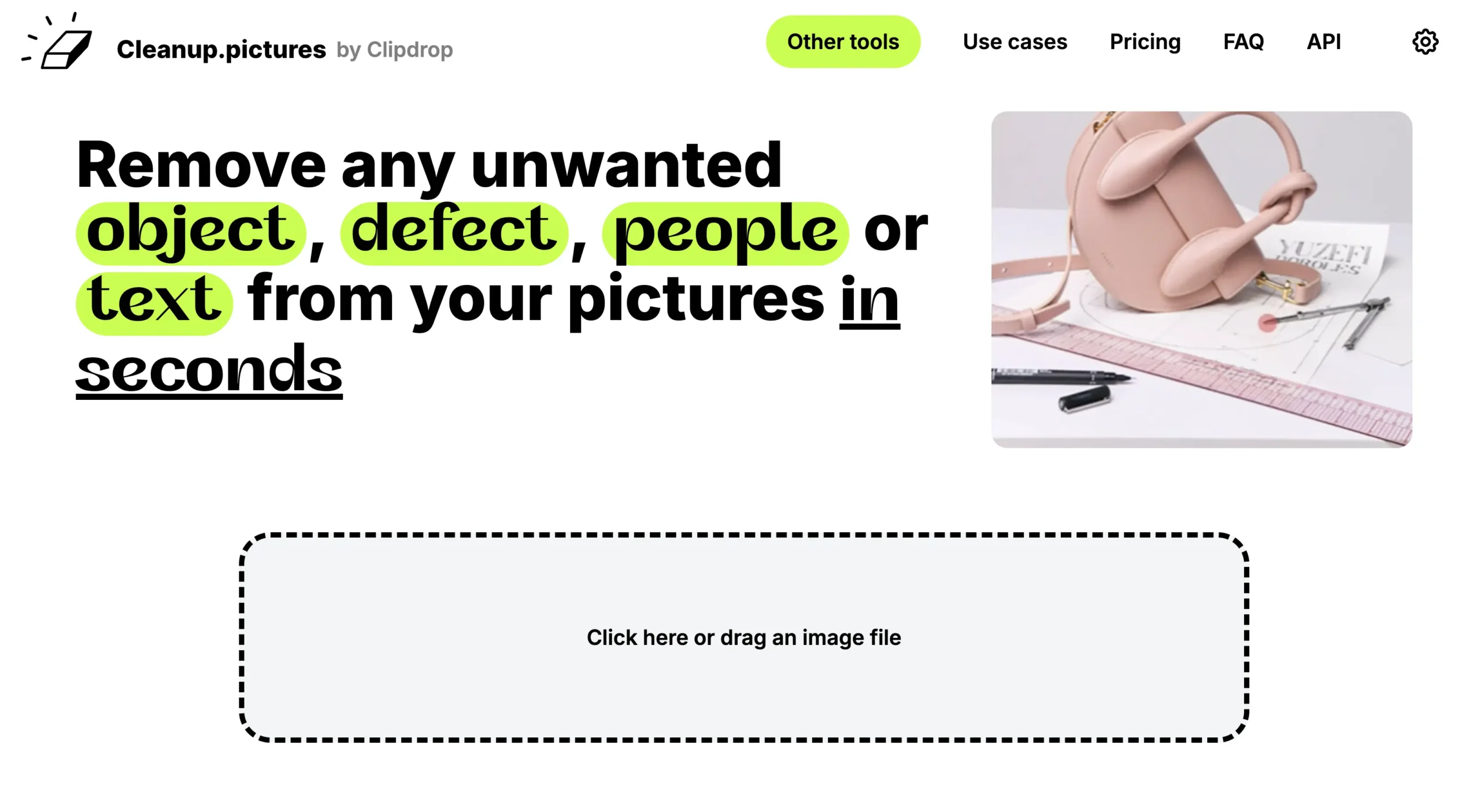What is Cleanup.pictures AI?
Cleanup.pictures is an AI-driven photo editing tool designed for easily removing unwanted objects, people, text, and imperfections from images by Clipdrop. It is particularly beneficial for photographers, creative agencies, real estate professionals, and e-commerce businesses seeking high-quality image enhancements.
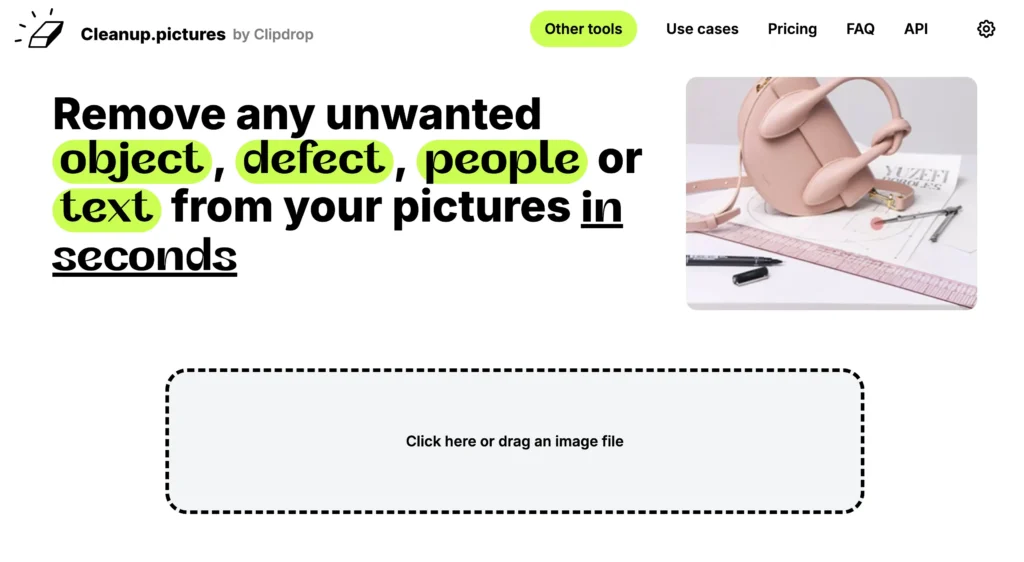
How to use Cleanup.pictures AI?
Step 1: Visit the website
Go to https://cleanup.pictures/ using your web browser.
Step 2: Upload your image
Click on the upload button or drag and drop your image file into the designated area on the website.
Step 3: Select the area to remove
Use the brush tool to highlight the object, person, text, or defect you want to remove. Adjust the brush size as needed for precision.
Step 4: Process the image
Click the “Erase” button after highlighting to allow the AI to process and remove the selected area.
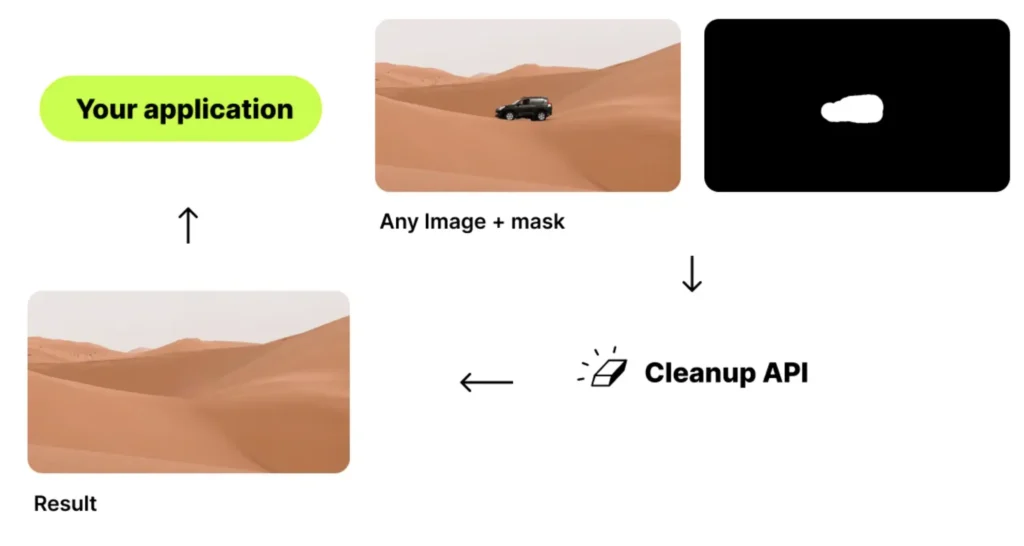
Step 5: Review the result
Examine the edited image. If you’re satisfied with the outcome, proceed to the next step. If not, you can undo the changes and refine your selection.
Step 6: Download your edited image
Click the download button to save the edited image to your device. Choose the desired file format if prompted.
Step 7: Share or continue editing
You can now share your edited image or return to the site to edit another picture.
Use Cases of Cleanup.pictures:
1. Remove unwanted objects from vacation photos to enhance the overall composition.
2. Edit product images for e-commerce websites by eliminating distractions and focusing on the item.
3. Clean up real estate listings by removing stray items or people to present properties in the best light.
4. Touch up portraits by erasing blemishes or unwanted background elements to improve the final look.
5. Create polished marketing materials by refining images used in brochures or advertisements.
6. Enhance visual storytelling in video productions by removing on-screen text or logos from still images.
Cleanup.pictures AI Key Features:
AI-Powered Object Removal – Use advanced artificial intelligence to seamlessly eliminate unwanted objects, people, text, and imperfections from images, ensuring professional-quality results.
Simple Upload Process – Allows users to effortlessly upload images from their devices or cloud storage services, streamlining the editing experience.
Drag-and-Drop Functionality – Offers a straightforward drag-and-drop interface for easy image manipulation, making it accessible for users of all technical abilities.
Real-Time Edits – Supports real-time editing, enabling users to see instant changes as they make adjustments, enhancing their control over the final outcome.
Wide Format Compatibility – Accepts various image formats, including JPEG, PNG, and others, providing flexibility for users working with different file types.
Advanced Refinement Tools – Includes additional editing features such as clone stamp and healing brush, offering users refined control over fine details in their images.
Batch Processing – Enables users to upload and edit multiple images at once, significantly improving efficiency for professional users handling large volumes of photos.
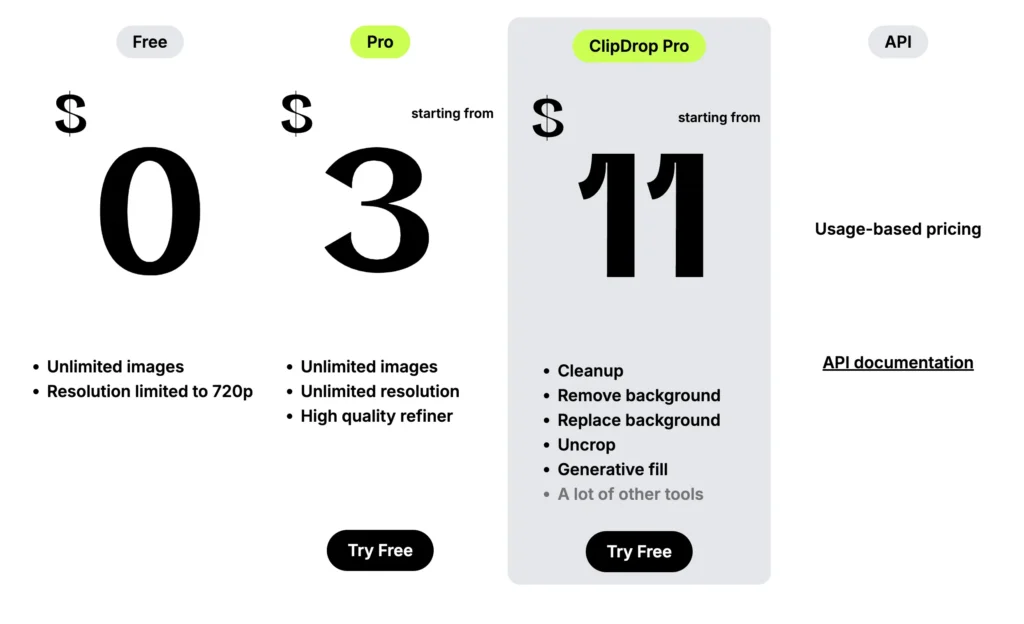
Pros and Cons:
Pros:
✔ Easy to use
✔ AI-powered technology
✔ Quick object removal
✔ Versatile application
✔ Ideal for professionals
Cons:
x Limited features
x Subscription costs
x Variable output quality
Related FAQs:
Q: What is Cleanup.pictures AI by Clipdrop?
A: Cleanup.pictures is an AI-powered photo editing tool that enables users to effortlessly remove unwanted objects, people, text, and defects from images.
Q: Who can benefit from using Cleanup.pictures?
A: Cleanup.pictures is highly valued by photographers, creative agencies, real estate professionals, and e-commerce businesses.
Q: How does Cleanup.pictures work?
A: The tool uses advanced AI algorithms to analyze images and intelligently remove selected elements, filling in the background seamlessly.
Q: Is Cleanup.pictures easy to use?
A: Yes, Cleanup.pictures is designed for ease of use, allowing users to make edits quickly without needing extensive photo editing skills.
Q: Can I use Cleanup.pictures on mobile devices?
A: Cleanup.pictures is a web-based tool, meaning it can be accessed from any device with an internet connection, including mobile devices.